Tab
モバイルアプリで採用される一般的なナビゲーションにタブがあります。 タブは画面の下部(または上部)に配置され、ボタン押下で画面を切り替えます。
React Navigationでは、次のAPIを使用してタブナビゲーションを実現します。
createBottomTabNavigatorcreateMaterialBottomTabNavigatorcreateMaterialTopTabNavigator
タブナビゲータの定義はスタックのそれと似ています。次のコードはタブナビゲータの定義例です。 定義の中で、タブの外観をカスタマイズ(アイコン表示したりバッジを追加したり)できます。
<NavigationContainer>
<RootTab.Navigator>
<RootTab.Screen
name="Settings"
component={SettingsScreen}
options={{
title: '設定',
tabBarBadge: 3,
tabBarIcon: ({color}) => (
<Ionicons name="settings" size={30} color={color} />
),
}}
/>
/* ~省略~ */
</RootTab.Navigator>
</NavigationContainer>
タブの切り替え、およびタブ配下の(ネストされた)ナビゲータの画面遷移も、スタックと同様にnavigation.navigateを用います。
次の図は、コード例のナビゲータ構成です。 タブ配下にネストされたスタックナビゲータを定義しています。
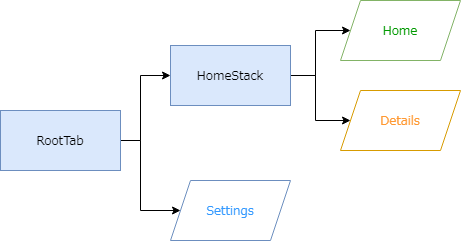
- 画面イメージ
- ソースコード
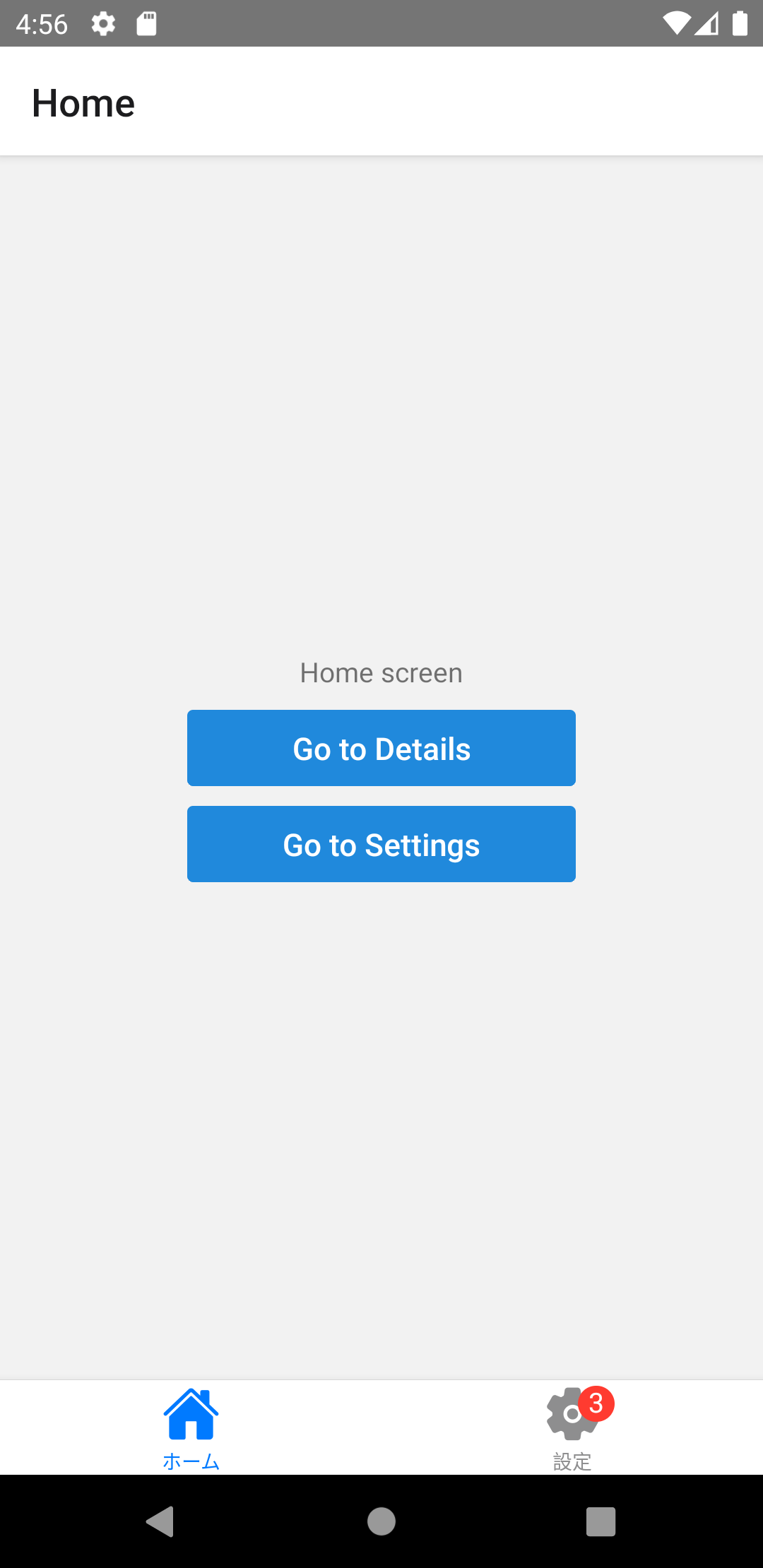
src/App.tsx
import {Ionicons} from '@expo/vector-icons';
import {
createBottomTabNavigator,
} from '@react-navigation/bottom-tabs';
import {
NavigationContainer,
useNavigation,
} from '@react-navigation/native';
import {
createStackNavigator,
} from '@react-navigation/stack';
import * as React from 'react';
import {StyleSheet, Text, View} from 'react-native';
import {Button} from 'react-native-elements';
const HomeStack = createStackNavigator();
const RootTab = createBottomTabNavigator();
const HomeStackScreen: React.FC = () => {
return (
<HomeStack.Navigator>
<HomeStack.Screen name="Home" component={HomeScreen} />
<HomeStack.Screen name="Details" component={DetailsScreen} />
</HomeStack.Navigator>
);
};
export const App: React.FC = () => {
return (
<NavigationContainer>
<RootTab.Navigator>
<RootTab.Screen
name="HomeStack"
component={HomeStackScreen}
options={{
title: 'ホーム',
tabBarIcon: ({color}) => (
<Ionicons name="home" size={30} color={color} />
),
}}
/>
<RootTab.Screen
name="Settings"
component={SettingsScreen}
options={{
title: '設定',
tabBarBadge: 3,
tabBarIcon: ({color}) => (
<Ionicons name="settings" size={30} color={color} />
),
}}
/>
</RootTab.Navigator>
</NavigationContainer>
);
};
const HomeScreen: React.FC = () => {
const navigation = useNavigation();
return (
<View style={styles.screen}>
<Text>Home screen</Text>
<Button
title="Go to Details"
buttonStyle={styles.button}
onPress={() => navigation.navigate('Details')}
/>
<Button
title="Go to Settings"
buttonStyle={styles.button}
onPress={() => navigation.navigate('Settings')}
/>
</View>
);
};
const SettingsScreen: React.FC = () => {
const navigation = useNavigation();
return (
<View style={styles.screen}>
<Text>Settings screen</Text>
<Button
title="Go to HomeStack"
buttonStyle={styles.button}
onPress={() => navigation.navigate('HomeStack')}
/>
</View>
);
};
const DetailsScreen: React.FC = () => {
return (
<View style={styles.screen}>
<Text>Details!</Text>
</View>
);
};
const styles = StyleSheet.create({
screen: {
flex: 1,
justifyContent: 'center',
alignItems: 'center',
},
button: {
marginTop: 10,
width: 200,
},
});