高さと幅
コンポーネントの高さと幅を指定することで、画面上のコンポーネントのサイズが決まります。
一般的な方法は、widthとheightに固定値を指定することです。
React Nativeでは単位の指定がなく、すべて(密度に依存しない)ピクセルとなります。
- 画面イメージ
- ソースコード
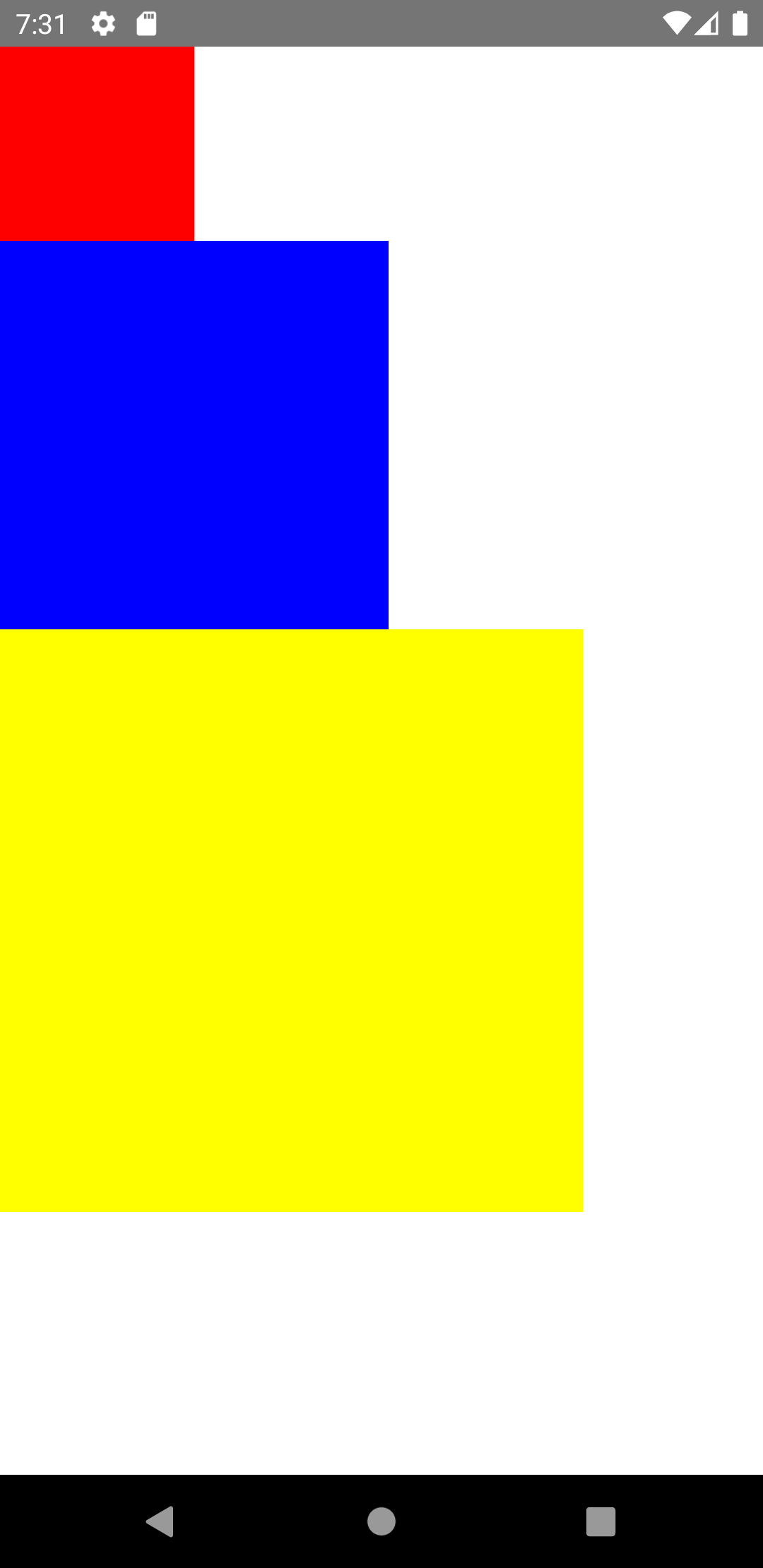
src/App.tsx
import React from 'react';
import {StyleSheet, View} from 'react-native';
export const App = () => {
return (
<View>
<View style={styles.box1} />
<View style={styles.box2} />
<View style={styles.box3} />
</View>
);
};
const styles = StyleSheet.create({
box1: {
width: 100,
height: 100,
backgroundColor: 'red',
},
box2: {
width: 200,
height: 200,
backgroundColor: 'blue',
},
box3: {
width: 300,
height: 300,
backgroundColor: 'yellow',
},
});