Style
style propには、JavaScriptのオブジェクトを設定できます。配列を渡すこともできます。
配列の場合は最後のスタイルが優先されるため、これを用いてスタイルを上書きできます。
style propに直接JavaScriptのオブジェクトを設定することも出来ますが、StyleSheet.createを用いて一か所でスタイル定義する方が複雑さに対応できます。
- 画面イメージ
- ソースコード
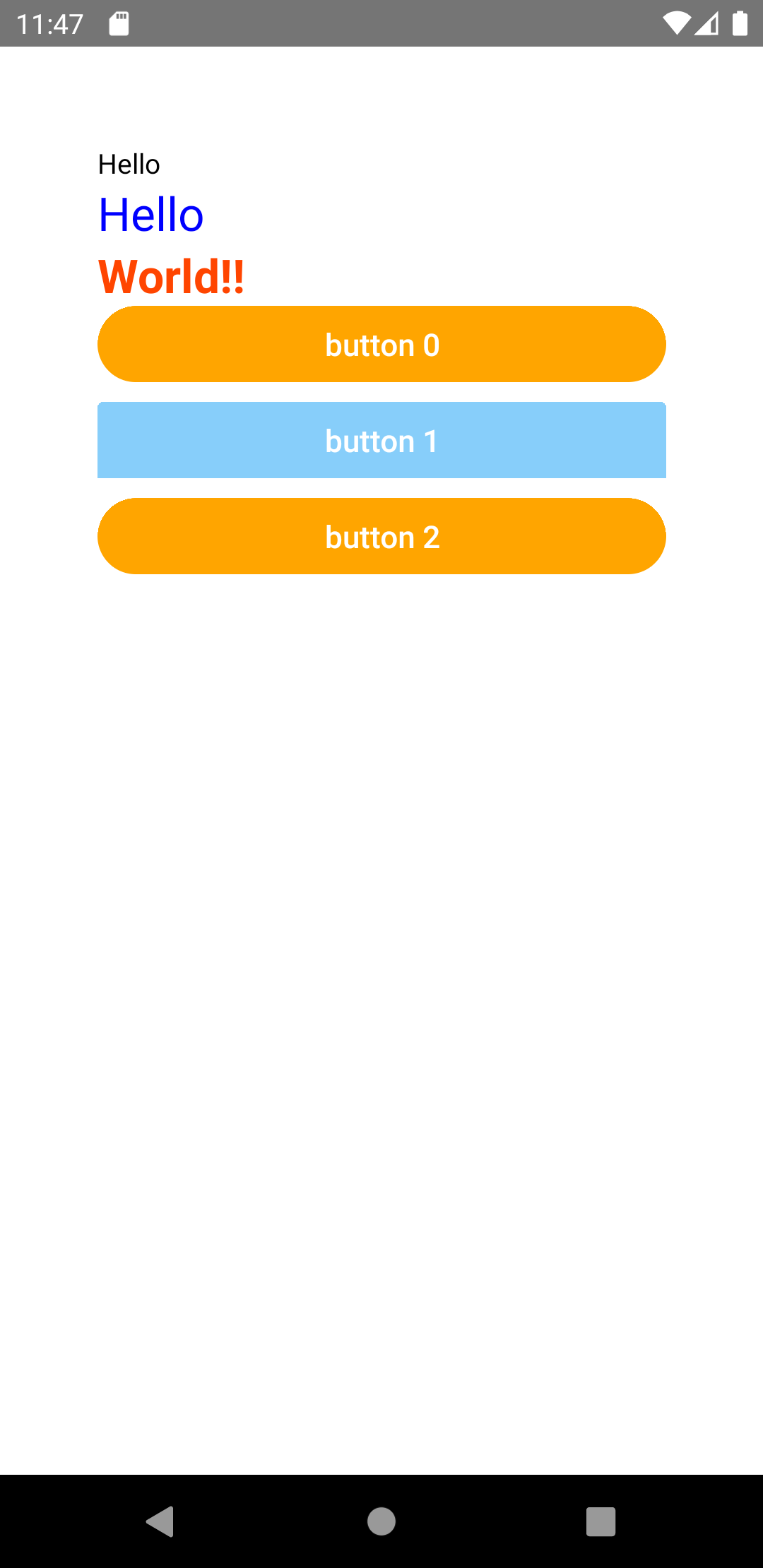
src/App.tsx
import React from 'react';
import {StyleSheet, Text, View} from 'react-native';
import {Button} from 'react-native-elements';
export const App = () => {
return (
<View style={styles.container}>
<Text style={{color: 'black'}}>Hello</Text>
<Text style={styles.normal}>Hello</Text>
<Text style={[styles.normal, styles.fancy]}>World!!</Text>
{[...Array(3).keys()].map((index) => {
const _style = StyleSheet.flatten([
styles.button,
index % 2 === 0 && styles.buttonEven,
]);
return (
<Button title={`button ${index}`} buttonStyle={_style} key={index} />
);
})}
</View>
);
};
const styles = StyleSheet.create({
container: {
margin: 50,
},
normal: {
fontSize: 24,
color: 'blue',
},
fancy: {
color: 'orangered',
fontWeight: 'bold',
},
button: {
marginBottom: 10,
backgroundColor: 'lightskyblue',
borderRadius: 0,
},
buttonEven: {
backgroundColor: 'orange',
borderRadius: 20,
},
});